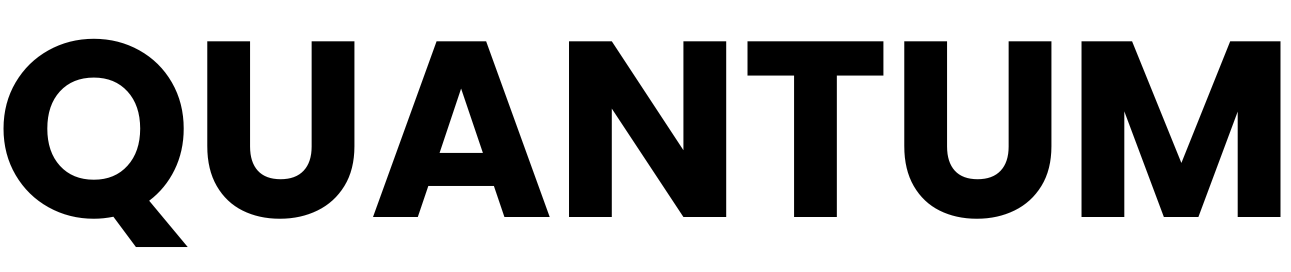The Dos and Don’ts of WordPress Website Design: A Beginner’s Guide
Creating a new website for your small business can be an overwhelming and daunting task, especially if you are new to the world of website design. As a small business owner, you want a professional-looking website that is visually appealing, user-friendly, and most importantly, effective in driving business growth. That’s where WordPress comes in. WordPress is a popular content management system (CMS) that offers a user-friendly interface and powerful features, making it an ideal choice for small businesses looking to establish an online presence. However, there are certain dos and don’ts that you need to keep in mind when designing your WordPress website. In this beginner’s guide, we will discuss the best practices for designing a WordPress website for your small business.
The Dos of WordPress Website Design
Do choose a responsive theme: In today’s digital age, a mobile-friendly website is a must. Make sure to select a responsive theme that looks great on all devices, including desktops, tablets, and smartphones. This will ensure that your website is easily accessible to all users, regardless of the device they are using.
Do optimize for speed: Site speed is a crucial factor that can impact your website’s user experience and search engine rankings. Optimize your website for speed by minimizing image sizes, using caching plugins, and choosing a reliable web hosting provider.
Do prioritize user experience: Your website should be easy to navigate, with clear and intuitive menus and calls to action. Focus on creating a seamless user experience to keep visitors engaged and encourage them to explore your site further.
Do create valuable content: Content is king in the digital world. Create high-quality, relevant, and engaging content that resonates with your target audience. This will not only attract visitors to your website but also help in improving your search engine rankings.
Do optimize for SEO: Implementing basic SEO best practices can go a long way in improving your website’s visibility in search engine results. Use relevant keywords, optimize your meta tags, and create a solid internal linking structure to boost your website’s SEO performance.
The Don’ts of WordPress Website Design
Don’t overload with plugins: While plugins can add functionality to your website, too many plugins can slow down your site and create security vulnerabilities. Be selective and only install plugins that are essential for your website’s functionality.
Don’t neglect security: Security should be a top priority for your WordPress website. Keep your themes, plugins, and WordPress core updated to patch security vulnerabilities, and invest in a reliable security plugin to protect your site from cyber threats.
Don’t ignore mobile optimization: With the increasing use of mobile devices, it’s crucial to ensure that your website is optimized for mobile users. Ignoring mobile optimization can result in a poor user experience and lost opportunities for business growth.
Don’t overlook website maintenance: Regular website maintenance is essential to keep your site running smoothly. This includes monitoring for broken links, updating content, and performing regular backups to safeguard your website’s data.
Frequently Asked Questions
Q: Why is WordPress a popular choice for small businesses?
A: WordPress offers a user-friendly interface, a wide range of customizable themes and plugins, and robust SEO capabilities, making it an ideal choice for small businesses looking to build and manage their websites efficiently.
Q: How can I improve my WordPress website’s SEO performance?
A: You can improve your WordPress website’s SEO performance by optimizing your meta tags, creating high-quality content, using relevant keywords, and implementing a solid internal linking structure.
Q: What are the essential security measures for a WordPress website?
A: Essential security measures for a WordPress website include keeping themes and plugins updated, using a reliable security plugin, enabling two-factor authentication, and implementing strong password policies.
Q: How can I ensure my WordPress website is mobile-friendly?
A: To ensure your WordPress website is mobile-friendly, choose a responsive theme, test your website on different devices, and optimize images and content for mobile viewing.
As a small business owner, it’s essential to keep these dos and don’ts in mind when designing your WordPress website. By following these best practices, you can create a visually stunning, user-friendly, and effective website that helps to elevate your online presence and drive business growth for your small business.
Contact Quantum Sites Studio today to learn more about our web design services tailored to small businesses.