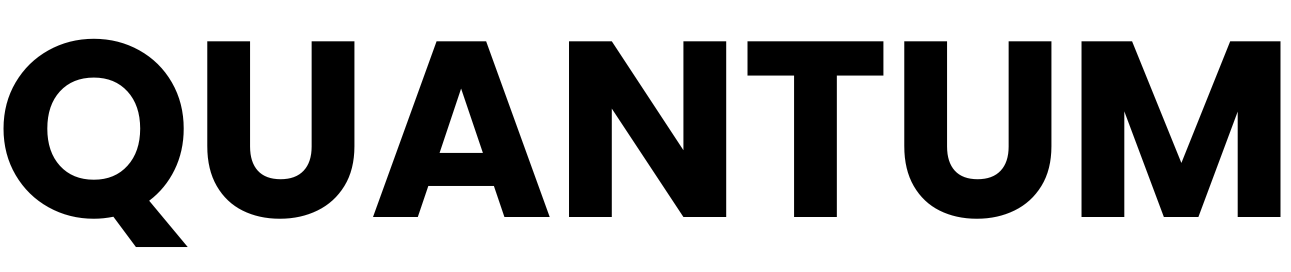The Dos and Don’ts of Website Navigation Design
When it comes to creating a user-friendly website, navigation design is a crucial aspect that can make or break the user experience. As a small business owner, it’s essential to prioritize website navigation to ensure that visitors can easily find what they’re looking for. In this article, we’ll discuss the dos and don’ts of website navigation design to help you optimize your website for a seamless user experience.
The Dos
1. Keep it Simple
The key to effective website navigation is simplicity. Keep your navigation menu clean and clutter-free, making it easy for users to find the information they need. Avoid overwhelming visitors with too many options and prioritize the most important pages.
2. Use Clear Labels
Clearly label your navigation menu items to provide users with a clear understanding of what each section contains. Use descriptive and concise labels that accurately represent the content of each page.
3. Implement Dropdown Menus
If your website has multiple layers of content, consider using dropdown menus to organize information in a hierarchical manner. This will help users navigate through the site more efficiently and find what they’re looking for with ease.
4. Prioritize Mobile-Friendly Navigation
With the increasing use of mobile devices, it’s crucial to ensure that your website’s navigation is optimized for mobile users. Implement a responsive design that adapts to various screen sizes and consider using a hamburger menu for mobile navigation.
5. Include a Search Bar
Incorporate a search bar within your website to allow users to quickly find specific content. A well-implemented search function can significantly improve the overall user experience by providing quick access to relevant information.
The Don’ts
1. Overcomplicate the Navigation
Avoid overcomplicating your website’s navigation by including too many menu items or using complex navigation structures. Users should be able to navigate through your website effortlessly without feeling overwhelmed.
2. Hide Important Pages
It’s important to make all essential pages easily accessible from the main navigation menu. Don’t bury important pages deep within the site, as this can frustrate users who are looking for specific information.
3. Use Ambiguous Labels
Steer clear of using vague or confusing labels for your navigation menu items. Ambiguous labels can cause confusion and make it difficult for users to understand the purpose of each page.
4. Neglect SEO Best Practices
Incorporate SEO best practices into your navigation design to ensure that search engines can crawl and index your website effectively. This includes using descriptive anchor text for links and creating a clear site structure.
5. Forget to Test and Iterate
After implementing your navigation design, don’t forget to test and gather feedback from users. Use this feedback to iterate and improve the navigation based on user behavior and preferences.
FAQs
Why is website navigation design important for small businesses?
Website navigation design is essential for small businesses as it directly impacts the user experience, leading to higher engagement and conversion rates. A well-designed navigation system can help users find information quickly, leading to a positive impression of your brand.
How can Quantum Sites Studio help with website navigation design?
Quantum Sites Studio specializes in crafting visually stunning and highly functional websites tailored to diverse industries, including small businesses. Our expertise extends to powerful SEO strategies, ensuring that your website’s navigation is optimized for both users and search engines.
What are the most common mistakes small businesses make with website navigation?
Common mistakes with website navigation design for small businesses include overcomplicating the navigation, using ambiguous labels, and neglecting mobile-friendly navigation. By partnering with Quantum Sites Studio, small businesses can avoid these pitfalls and create a seamless user experience.
In conclusion, effective website navigation design is essential for small businesses looking to create a positive user experience and improve their online presence. By following the dos and don’ts outlined in this article, you can optimize your website’s navigation to ensure that visitors can easily find the information they’re looking for. Quantum Sites Studio can help you achieve a visually stunning and highly functional website with a focus on innovative navigation design.
Visit: https://quantumsitesstudio.com/