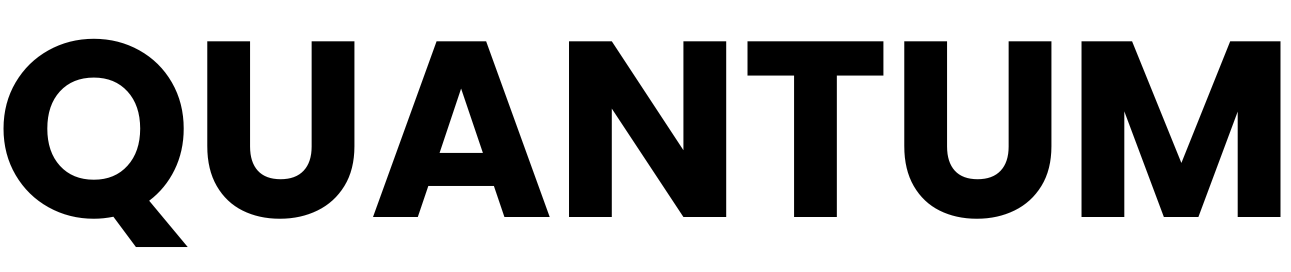Elementor Templates: How to Use and Customize Pre-Designed Layouts
As a small business owner, establishing a strong online presence is essential for reaching your target audience. Your website is often the first interaction potential customers have with your brand, so it needs to make a lasting impression. This is where Elementor templates come in, they are pre-designed layouts that allow you to create stunning websites quickly and efficiently.
At Quantum Sites Studio, we understand the importance of creating a visually appealing and highly functional website for small businesses. This is why we recommend using Elementor templates to streamline the web design process and ensure an exceptional user experience.
What are Elementor Templates?
Elementor is a popular drag-and-drop page builder for WordPress that allows users to create custom websites without needing to know how to code. Elementor templates are pre-designed layouts that can be easily imported and customized to fit your brand’s unique style and messaging. These templates are designed to work seamlessly with Elementor, making it easy for small businesses to create professional-looking websites without the high costs associated with custom web design.
How to Use Elementor Templates
Using Elementor templates is incredibly simple and straightforward. To get started, you’ll need to install the Elementor plugin on your WordPress website. Once installed, you can browse through the wide selection of pre-designed templates available within the Elementor library. Once you’ve found a template that suits your needs, simply click “Import” to add it to your website. From there, you can customize the template to align with your branding, add your content, and make any necessary adjustments to ensure it meets your specific requirements.
Customizing Pre-Designed Layouts
One of the biggest advantages of using Elementor templates is the ability to customize them to fit your brand. You can easily add, remove, or rearrange elements within the layout to create a unique design that accurately represents your business. Elementor’s intuitive interface allows for quick and seamless customization, giving you complete control over the look and feel of your website.
Customization options include changing fonts, colors, spacing, and adding new sections to the layout. You can also integrate additional features such as contact forms, social media links, and image galleries to personalize the template to fit your specific needs.
FAQs
Q: Can I use Elementor templates with any WordPress theme?
A: Yes, Elementor is compatible with most WordPress themes, allowing you to use their templates regardless of your chosen theme.
Q: Are Elementor templates mobile responsive?
A: Yes, Elementor templates are designed to be responsive, ensuring that your website looks great on all devices, including desktops, tablets, and smartphones.
Q: How often are new Elementor templates released?
A: Elementor regularly updates its library with new templates, giving users access to fresh designs on a regular basis.
Q: Can I create my own Elementor templates?
A: Yes, with Elementor Pro, you have the ability to save your custom designs as templates for future use, making it easy to maintain a consistent brand aesthetic across your website.
As a small business owner, utilizing Elementor templates can save you time and resources while still achieving a high-quality website. Quantum Sites Studio offers professional web design services that leverage the power of Elementor templates to help small businesses establish a strong online presence. Contact us today to learn more about how our team can elevate your brand with visually stunning and highly functional websites tailored to your specific industry.