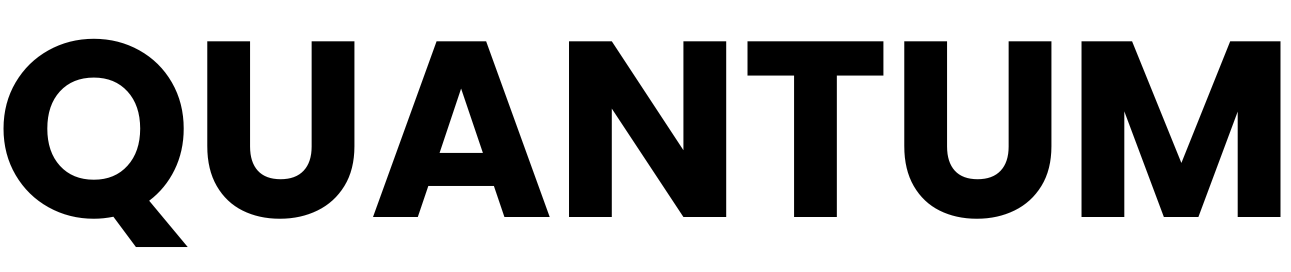Building an E-Commerce Website with WordPress: A Step-by-Step Guide
Welcome to Quantum Sites Studio, your go-to web design agency for small businesses looking to establish a formidable online presence. In today’s digital age, having an e-commerce website is crucial for any business looking to succeed in the online marketplace. With the power of WordPress, building a professional e-commerce website has never been easier. In this comprehensive step-by-step guide, we’ll walk you through the process of creating a stunning e-commerce website using WordPress.
Step 1: Choose a Domain Name and Hosting
The first step in building your e-commerce website is to choose a domain name that represents your brand. It’s important to select a domain name that is memorable, easy to spell, and relevant to your business. Once you’ve settled on a domain name, you’ll need to purchase hosting for your website. There are many hosting providers that offer affordable and reliable hosting services for WordPress websites, so be sure to do your research and choose a hosting plan that best suits your needs.
Step 2: Install WordPress and WooCommerce
After securing your domain name and hosting, the next step is to install WordPress. Most hosting providers offer a one-click WordPress installation, making the process quick and hassle-free. Once WordPress is installed, you’ll need to install the WooCommerce plugin, which is a powerful e-commerce solution for WordPress. WooCommerce provides all of the essential features needed to run an online store, including product listings, shopping cart functionality, and secure payment processing.
Step 3: Choose a Theme and Customize Your Website
With WordPress and WooCommerce installed, it’s time to choose a theme for your e-commerce website. There are countless WordPress themes available, ranging from free options to premium, feature-rich designs. When selecting a theme, consider the overall look and feel you want for your website, as well as the specific features and functionality you require. Once you’ve chosen a theme, you can customize your website to reflect your brand’s identity. This includes adding your logo, choosing a color scheme, and organizing your product categories and listings.
Step 4: Add Products and Set Up Payment Gateways
With your website’s design in place, it’s time to start adding products to your online store. WooCommerce provides a user-friendly interface for adding and managing products, allowing you to include product descriptions, images, prices, and more. In addition, you’ll need to set up payment gateways to securely process online transactions. WooCommerce supports a variety of payment options, including PayPal, credit card payments, and more, giving you the flexibility to accommodate your customers’ preferred payment methods.
Step 5: Optimize Your Website for Search Engines
Once your e-commerce website is up and running, it’s crucial to optimize it for search engines to ensure maximum visibility online. With the help of Quantum Sites Studio, our agency specializes in powerful SEO strategies that will elevate your website’s search engine rankings, driving more traffic and potential customers to your online store. By implementing keyword-rich content, optimizing product images, and improving site speed and mobile responsiveness, we’ll help you achieve a competitive edge in the digital marketplace.
Step 6: Launch Your E-Commerce Website
After following these steps, your e-commerce website is ready to launch. Quantum Sites Studio can assist with the final touches, ensuring that your website is polished and ready to attract and engage customers. As a small business owner, having a professional e-commerce website is crucial for reaching a wider audience and driving sales. With the help of our agency, we’ll guide you through the entire process, from concept to launch, ensuring your website reflects the professionalism and uniqueness of your brand.
Conclusion
Building an e-commerce website with WordPress is a straightforward process that offers endless possibilities for small business owners. By following this step-by-step guide and working with Quantum Sites Studio, you can create a visually stunning and highly functional e-commerce website that stands out in the digital marketplace. With the power of WordPress and WooCommerce, your online store will be equipped with all of the essential features needed to captivate and convert customers. Contact our agency today to start your journey towards online success!
FAQs
1. What is WooCommerce?
WooCommerce is a powerful e-commerce plugin for WordPress that enables you to create and manage an online store with ease. It provides essential features such as product listings, shopping cart functionality, and secure payment processing.
2. How can Quantum Sites Studio help optimize my e-commerce website for search engines?
Our agency specializes in powerful SEO strategies that will elevate your website’s search engine rankings, driving more traffic and potential customers to your online store. We implement keyword-rich content, optimize product images, and improve site speed and mobile responsiveness to help you achieve a competitive edge in the digital marketplace.
3. What are the benefits of having an e-commerce website for my small business?
Having an e-commerce website allows you to reach a wider audience, attract and engage customers, and drive sales. With the power of WordPress and WooCommerce, your online store will be equipped with all of the essential features needed to succeed in the online marketplace.